Before we get too involved here, let’s answer one all-important question first:
Why Do You Need Followers?
The number of followers you have can really boost your ego and make you feel great (assuming it’s a good number, and not a bad number), but that’s not the main reason to get followers. As Kevin Lee of Buffer’s blog explains, one thing the number can do for you is tell you how far your message will spread.
Gaining a following on the social networks is social proof. It shows others that what you’re doing works. If two companies are selling comparable ‘thingamahickies’ (I know… just go with it), and one company has 10k followers and the other has 2… which company would you choose? Choosing the company that has the most (or what you would consider enough) followers is what you would expect anyone to do. This is because people in general want to choose something safe. When you build social proof, by building a following, you let your visitors feel safe. Building your list of followers is an important part of growing your website and your brand.
Getting More Followers
Getting more followers can grow organically over time, but you can go about it in a systematic approach that will grow your network much faster and your visitors will appreciate you more. Here is a list of tips and best practices to grow your social network following.
Create Awesome Content
The best way to get more followers on Facebook and Twitter is to produce high quality content. Give them a reason to follow you. Produce content that they want to share with their friends. People want to share something they enjoyed or found useful. It makes them feel good when they find something their friends will appreciate. Give them that. Give them a reason to click the share button. And speaking of the share button…
Use Social Network Sharing Buttons
Providing social sharing buttons on your site makes it easy for your visitors to share your content on their favorite social networks. You can do this by hand or by using a plugin. Here is a short list of some of the best plugins available. They are light-weight, easy to use, and look great on your site.
Add This
This one includes tools to promote sharing, following, content recommendation, and conversion. There is both a free and a pro edition. Here is a look at the basic features:
Sharing Tools
The free edition sharing tools include a sharing sidebar that can be placed on the side of your posts, two different styles of sharing buttons that go under your posts, a mobile toolbar that floats above your site, and newsletter buttons that allow you to add sharing buttons to your newsletters without having to use a script.
The pro edition adds responsive sharing buttons, sidebar counters, a jumbo share counter, a mobile toolbar, and custom buttons so you can match the tools to your site.
Follow Buttons
The free edition’s follow buttons give you a follow header so you can place follow buttons in the header, horizontal buttons for your sidebar or footer, vertical buttons for your sidebar or footer, and a mobile toolbar.
The pro edition follow buttons add custom buttons so your follow buttons can match the look of your site.
Recommended Content
The free edition recommended content feature gives you a showcase that includes images, the first few words of the content, and the link. Its layouts include horizontal that go under your post, vertical for your sidebar, and horizontal for your footer. It also includes a What’s Next feature.
The pro edition includes different ways of displaying the content. It includes a content drawer, content toaster, a mobile What’s Next, and a jumbo showcase.
Conversion
The free edition of the conversion tool has a welcome bar that goes across the top of your site. You can create your own message and display information such as what’s on sale or link to a specific page. You can choose preset colors or set your own colors. It is responsive.
The pro edition has a lightbox. It can show up on a delay or on a scroll and you can add your own message. You can choose from default colors or set your own. It is responsive.
Jetpack
Jetpack is a plugin suite from Automattic that includes several tools to help you build your social following. Here is a quick look at a few of these tools:
- Publicize: This feature allows you to share your post automatically when it’s published.
- Sharing: This adds sharing buttons to your posts. You can move where it is displayed, add your own buttons, and even add captcha to the email sharing button.
- Related Posts: This keeps readers on your site an engaged with your content. It will even show thumbnails to catch their attention.
- Likes: This one adds a Like button to your posts. If you have a post with a lot of like’s readers are more likely to read and share.
- Enhanced Distribution: This one shares your content with search engines and other services. It places your feed in the WordPress Firehose (WP’s service for distributing feeds).
Easy Social Share Buttons for WordPress
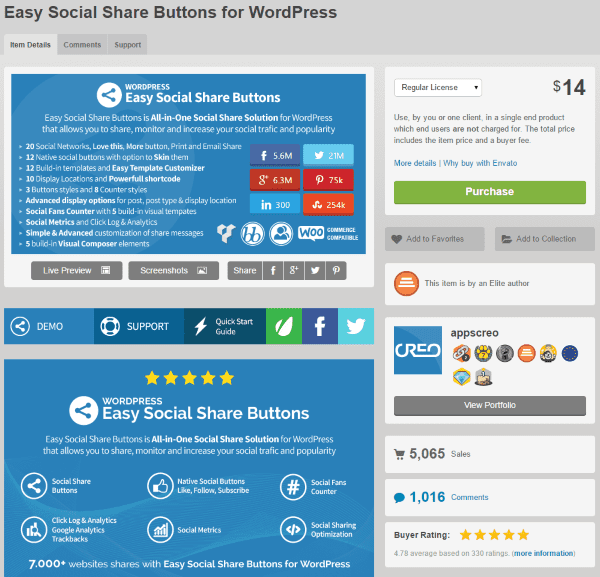
This one is an all in one social media sharing solution that is designed to spark social sharing. It has lots of features that include 20 social networks and buttons for Love This, More, Print, and Email. There are 12 native social buttons and you can skin them if you want. The buttons include counters. You can place the buttons in 10 different locations using shortcodes. You can choose from 12 templates and you can customize them yourself. You can monitor your results and popularity with built in stats. The code is compatible with both BuddyPress and bbPress. It also works with WooCommerce and WP eCommerce so you can add eCommerce to your social networking efforts.
Shareaholic
This free plugin includes several related features to keep your readers on your site and sharing your content. It is responsive and 100% customizable. You can even monetize your traffic with affiliate linking. Here are the basic features:
- Sharing Buttons: includes buttons with counters for Facebook, Twitter, Pinterest, Google+, and more. It supports Google’s URL shortener.
- Related Content: uses optimized code to quickly display related posts. You can use built in themes or adjust it to fit your site. It is responsive, so it works great on mobile devices.
- Follow Buttons: includes buttons for Facebook, Twitter, Pinterest, Instagram, etc.
- Social Analytics: show you which pages are popular, which networks are popular, and who is making referrals.
Use Comments
Comments are a great way to interact with your readers. One of the neatest things about comments is they can be shared on social networks. Once you’ve cultivated enough readers to spark comments they actually spend more time interacting in the comments than they spent with your article. Interacting with your readers enriches your comments and gets others involved. These comments then become shareable because there will be enough there for others to feel compelled to share. To get the best results you need a commenting system that’s sharable.
WordPress has its own commenting system built in. It’s not a bad system. You have several options for editing, etc. Readers can use HTML and place links if they want. But, all you can do with the comments themselves is reply and subscribe. You can’t share. There are several good plugins that improve the commenting system of WordPress and enhance your reader’s experience. Let’s look at a few commenting systems.
Disqus
Disqus is a great plugin for promoting discussions and social sharing on your website. It is a commenting system that builds an active community. It uses a networked platform to connect commenters together. Commenters log in to Disqus to leave a comment. The comment is then connected to all of the millions of readers and commenters throughout the Disqus network. It has social integration so readers can share comments on Facebook and Twitter. They can mark a comment as Favorite and they can subscribe to comments by email. It keeps them on your site longer, interacting with your content, and sharing your content with others. All of these social shares build your social following.
It is responsive, so it works great on mobile devices. It integrates seamlessly into your website so it doesn’t look out of place.
It has its own built in spam filters with a moderation system, so you’re still in control. It also has built in SEO. It loads after your site, so the content is readable before the comments begin to load. You own the data and you can export it if you want.
Disqus is free and works with all publishing platforms, OS’s, and mobile devices.
Livefyre Comments 3
This one replaces your WordPress commenting system with one that is live. This lets your readers discuss your content in real time. It syncs comments from Facebook and Twitter with the comments on your site. Users can sign in with their social networks or comment as a guest.
You can monitor all of the activity from the dashboard. You can filter by comment, network, or user. You can also moderate comments easily.
Use Social Media
I know this sounds crazy, but using social media—providing content on social media, sharing content that you find interesting, following others, and just being there making your presence known—is crucial to gaining followers. Why? If you’re never there your visitors will forget about you. They will find someone else’s content to share. The more of your content they share with their network of friends the more of their friends become your followers.
But how do you do this? Here are a few easy strategies to help you build your social network following:
- Post often. The more you post, the more content you will have for your readers to share.
- Post on a regular schedule. If you consistently post at the same time every day, your readers will be trained to look for your content at that time. They will be used to it and aware of it. If you post sporadically they might not think to look for you.
- Engage with influencers. People follow people of influence. Engaging with them can help you build your own influence and gain followers.
- Be an authority in your field. People like following and sharing content by someone they recognize as an authority figure.
Wrapping Up
Building your social network following takes time and effort but there are many tools to help make this task easier, and taking the effort to use them can pay off in dividends.
Accomplishing this task is made much easier with WordPress. Today we have many tools built just for that purpose. We have tools that entice our audiences to share our content with their friends and networks. Those social sharers are a great way to gain more followers.






