WordPress SEO Best Practices
 In the past five years, Google has changed the meaning of SEO (Search Engine Optimization) — and boy did she bring down the hammer!
In the past five years, Google has changed the meaning of SEO (Search Engine Optimization) — and boy did she bring down the hammer!
All those loopholes and black-hat methods were not only throw to the side, but they also received huge punishments including loss of ranking and even being banned from Google — ouch.
Since the initial Google Panda update, web owners and SEO specialists alike have been scrambling to figure out just what Google wants from them in terms of white-hat (good) SEO practices. If you’re running a WordPress-based site or you are about to set one up but are wondering how to go about doing things correctly from an SEO standpoint, you’re not the first to scratch your head about it.
WordPress SEO isn’t all that hard, but it can seem that way as there are a lot of things you can (and likely should) do on the checklist.
Getting Started With Search Engine Optimization
Ranking well in the SERPs (Search Engine Results Page) is something most of us want, and we when do we want it? The general feeling: the sooner the better.
Let’s just be clear about something though:
There is no fast way to do this. There are no loopholes, no back alleys, and no corners to cut for better, faster ranking. Anyone who tries to find and use them, will eventually see the Google guillotine (pardon my french *wink*).
Thankfully, all the best SEO practices for WordPress are easy to implement and look like they will be holding steady for years to come.
Ready to learn what they are? Let’s dive in.
Use SEO Optimized WordPress Themes & Plugins
In that past few years, many WordPress theme authors have stepped up to the plate to create themes that are SEO optimized. What does that mean? Basically, it’s two main things: code and speed.
The most important of these is the code of the theme. Clean code means that the author took the time to make sure that the theme was up to par with the latest SEO best practices to ensure that the theme was built with a structure that Google Bots like. Some important factors to consider are:
- Correct use of the canonical URL meta tag.
- Proper use of heading and meta title tags.
- A clean structure that uses proper and valid HTML.
- Open graph meta tag integration to enhance social media sharing
Speed is a little bit harder to pin down in a WordPress theme. Why? Well, a theme itself can load fast, but once you add plugins and other elements to a page or site, that can quickly change. Thankfully, there are ways to boost the speed at which a theme/page loads (I’ll touch on this a bit later), but a good theme for SEO purposes should be lightweight as it is and that has all to do with the code.
Setup Pretty Permalinks
A Permalink is the structure your URLs produce when you publish a new page or post. WordPress has a default setting for this, but you shouldn’t use it. I repeat — DO NOT use it.

That scrambled looking mess of a permalink (pictured above) tells you nothing about what your page or post will be about. If you can’t read it or understand it, then neither will Google or any other search engine for that matter.
Thankfully, WordPress makes it easy to choose a new permalink structure that will produce what is known as Pretty Permalinks — a fancy phrase meaning SEO friendly links. Not sure what that looks like?
Here are a few examples:
Bad Permalink: www.yoursite.com/?p=3423 (Default Option in WP)
Pretty Permalink: www.yoursite.com/this-is-easy-to-read (Post Name Option in WP)
or This: www.yoursite.com/2015/02/this-is-easy-to-read-too (Month and Name Option in WP)
Changing the Permalink structure on a new WordPress install is easy, but use caution before you change it on a site that has blog content on it already. Changing the structure on a long running site can lead to a mess of broken links so do a bit of research before just up and changing it.
SEO Tips For The Post Editor in WordPress
Producing “High Quality” Written Content
 What is the most used SEO tactic used for better ranking? It is creating written content.
What is the most used SEO tactic used for better ranking? It is creating written content.
Chances are a large percentage of the content you’re going to produce on your site will be written and in the form of blog posts. However, Google isn’t going to reward you for writing a whole bunch of keyword-stuffed posts and calling it good — nope, sorry.
I often like to refer to Google as a proper Lady. Why? Well, since Content is King (as you’ll often hear people say), then Google is the SEO Queen because she sets the rules for everyone, including King Content. As you would hope of any good ruler, Google isn’t swayed by a having her ears tickled by people trying to get into her good graces by seeming to follow the rules but who cheat the system to get what they want.
She no longer tolerates that kind of treatment for her or her subjects (users) and brought down the gavel back with the Google Panda update and all updates thus far. If you want to get on Queen Google’s good side then you still have to play by her rules without being fake. How do you do that?
It’s rather simple: Write high-quality content that appeals to people.
This term “high-quality” though, tends to bring on some confusing still. What does High-Quality actually mean? Here are some ways to help you define it.
High-quality written content is:
- Unique. Duplicate content is a big no-no. Google doesn’t like content thieves and she’ll punish you if she catches you using it — and she will catch you if you use it. If you want to quote a source, then that is something else, but stealing full posts or trying to re-word the article here and there to publish it as your own is never okay. Obviously, you can write about the same topics that others write about (there is a ton of other sites who have written on this topic of SEO), but just don’t steal other’s work. Write the topic from your unique perspective and opinion and you’ll be one step closer to creating something that is one 0f a kind.
- Helpful. How-To articles, tutorials, informative list posts, sharing lessons you’ve learned about something, and posts of this nature are great because they help your audience learn or help solve a problem. If you can create posts that inform, educate and help, then your content will be of the higher quality you’re hoping for.
- Shareable. High-quality now also includes being something that people want to share with others. This is sort of an art, but shareable content isn’t a single type of post. Rags to riches stories, posts that are funny and personable, and topics that follow the Unique and Helpful rules above are things that people love to share.
To help you with writing content, here are some questions you should consider before you even begin writing a post on your blog or create a new page:
- Is this topic something that relates to your site, and will it be a topic that your audience wants to know about? If not or you’re not sure, then don’t write about it.
- Who are you writing it for? Some bloggers like to write only what they want to write about and give little thought to what others want to read. If you’re not writing it for your site’s unique audience, then don’t write it.
- Is the content going to be helpful or solve a problem? Content that helps to solve an issue for your viewers, or that teaches them something that they are looking to learn is considered helpful and they’ll gobble it right up. If you can judge for yourself that your post will offer this to your audience then go for it!
There is quite a bit more that you can do to really step up your game as a blogger. If you want to learn how to master the art of creating this type of high-quality, sharable content that Google and viewers will thank and reward you for, then learn from the masters themselves:
The minds behind these four blogs have taken the art of blogging to a level that we should all aspire to. You’ll learn more than enough on how to create amazing content from these blogs so if you’re willing to learn, this is the place to start.
Produce Unique and Shareable Content
There is absolutely nothing more important than creating unique, helpful, shareable content on your site, but this goes beyond just good written content. Don’t get me wrong — written content is extremely important (I mean, duh!), but it’s only part of the puzzle.
Unique, helpful and shareable content can include the following:
- Unique Pictures | Adding images to your posts that directly relate to your topic at hand not only help keep your audience’s attention, but it is good for SEO (more on this in a bit) and help make your post sharable. For example, if someone wants to add your post to Pinterest, what is the first thing that Pinterest wants? A picture. If you don’t use pictures in your post, then you lose out on the chance of a potentially great social share. It’s important to note that there is a reason I used the phrase Unique Pictures for this bullet point. Google wants uniqueness in everything, including the photo aspect of a post — plus they help separate your posts from others with similar topics. If you can use your own photos or create them instead of using widely distributed stock photos, then you are giving Google what she wants.
- Infographics | Who doesn’t love a great and helpful Infographic? When done correctly, these have a way of getting your content shared and linked to like no other. This kind of content is awesome because you create something amazingly unique and shareable.
- High-Quality Videos and Informative Podcasts | Do these have a play in SEO? Yes, they do. Videos and Podcasts are both great ways to create unique content that is easy to share and that create buzz around you and your site.
Notice a theme here? Unique and high-quality content means that it is both helpful to your viewers and shareable (this could even be a free download or a product like a plugin or e-book). Google is all about serving up the best UNIQUE content to its users and it will take cues from how viewers interact on your site to help gauge things.
Do they come to your site and then quickly leave? Do they tweet out your post or use another social media platform to spread the word about you? If so, how many people do it and how often? How many people return to your site? Do your viewers stick around and read more than one post? Do others in similar niches link to your site?
Google watches all this and more and keeps tabs on these types of things to see if your site is worth the rewards of ranking well.
Use The Correct Heading Tags
Using your Heading Tags correctly is one step in the right direction when it comes to good SEO practices. However, if you’re new to SEO, then you may not realize that there is a chance that you have been using your Heading Tags incorrectly.
Your Heading Tags are available for use in your Editor and you can choose from Heading 1 through Heading 6, but which ones should you use and when?
The H1 tag should always be used to house the title of your page; a title that accurately represents the content of your page. Often times this is the title of your post, and often times it’s the same title used in your title meta tag. It’s important that the H1 is clear and informative. When someone lands on your page, they should know exactly what your post is about and they should be enticed to continue reading.
After you use that single H1 tag in or for your post, you will want to use the Heading 2 tag for additional headings and then Heading 3-4 to create Sub-headings that relate to your headings.
Optimize Your Photos
Did you know the images you use in your posts can be optimized for SEO? Yup, they sure can! It’s pretty simple to optimize them.
When you add a picture to your post, you have these areas to add details about the photo:
- Title
- Caption
- Alt
- Description
The most important area you want to focus on, is it the Alt Area. Bots that crawl your web page don’t actually see the photo that your human viewers do. However, they do see the Alt text that you enter. Therefore, be sure to write something that directly relates to the photo and post. Alt tags are also required for valid HTML.
While you’re at it, you should also make sure that the picture size isn’t ginormous. For instance, if the photo you uploaded was 2,000 pixels wide, but your post only lets you use a space of 600 pixels wide to fill the space in your blog, then you should resize the picture to be that wide or smaller. This will ensure that it doesn’t take your page a long time to load due to an unnecessarily large picture file trying to load from your server in a browser.
Want to optimize your photos even more? Try to use a plugin like the Smush.it plugin by WPMU Dev. It can compress your images even more without losing size or quality when displayed. This helps lead to even faster loading speeds — booyah!
Use Links and Anchor Text Correctly
Adding links to posts is something that many people do, but there are ways to optimize your SEO efforts with regards to links.
- Link To Your Own Site | Interlinking posts to other content on your site is something that you should always try to incorporate in your posts when applicable. Of course, this should only be done when it’s natural and improves the quality of the post by giving your readers additional and relevant information. Never link solely for the purpose of linking, and as a general rule, never add something to your page solely for the purpose of SEO that does not improve the experience for your readers. Interlinking can improve your bounce rate and also help search engines crawl your site.
- Link Out To High Authority Sites | Outbound links can be just as important as the links coming into your site. By linking out to sites that are in good standing with Google who provides valuable content or products, you also provide something helpful to your viewers. When you link out to another website ,be sure that it’s a trustworthy source of information. Linking to low quality or spammy websites can hurt your reputation in the eyes of Google.
- Anchor Text Is Important Too | Creating a link that contains only the keyword you are targeting, isn’t a bad thing all in itself, but doing that over and over again with the same keyword in a post is. Google has been taking a closer look at how anchor text is used and since it can be abused, there are good things you can do and things you shouldn’t when creating a link out. To learn more about what Anchor Text is and how to use, then be sure to check out this post on Moz.
Google also looks at link relevancy, so if your link doesn’t fit or won’t offer anything helpful to your audience, then you should probably skip putting it in your post.
Using Keywords? Great! Keyword Stuffing? Uh, No.
Lastly, we should talk about keywords. Keywords are still an important part of SEO because they help to define what they heck you’re writing about. Not only can you use them, but Google encourages the use of keywords. However, use them with caution.
Using the same keywords or very similar keywords in your post over and over again can be damaging. Can you imagine talking to someone who mentioned something over and over again? How annoying would that be?
Look at Keywords like salt: You should use them when needed, but only where they fit. And don’t go overboard or they will leave a bad taste in the mouth of your viewers.
Here are some guidelines for keyword usage in posts and pages:
- Use Them Naturally. If it doesn’t flow naturally in the sentence, then don’t use that keyword there. Try a longer keyword that fits or skip it for something that works better. Remember: write for people and not for robots. Google is all about pleasing her users, who are human, so by making them happy you make her happy too.
- Use Them In Titles and Headings. If it is natural and relevant, then by all means, use keywords in the title of your post and in the Heading your use. Again, DO NOT force this. If it fits, use it. If not, skip it.
- In Your Photo Alt Description. This is a good place to use a keyword, just remember not to use the same keyword or description in multiple photos. Keep in mind that you don’t want to create duplicate content and even if you use different photos but the same keyword for the photos, the only thing the bots that crawl your site will see is the repetition of a keyword.
- Meta-Descriptions. Use you main keyword that your post is focusing on in your meta-description to help solidify your post’s topic.
To emphasize the point again, only use keywords where they fit NATURALLY. This means that if they would fit in a sentence and flow like you’re talking to a human and it doesn’t sound stupid, then you’re probably good to go.
Top Tools To Use For WordPress SEO
There are other important factors to SEO in WordPress. For example, using Sitemaps and adding Meta-Descriptions to your site and posts is something everyone should do.
However, those and many other things that are good for SEO can be accomplished through the use of tools like WordPress plugins. Below is a list of some of the best options for helping your SEO efforts and explanations as to why they are helpful.
WordPress SEO by Yoast Plugin
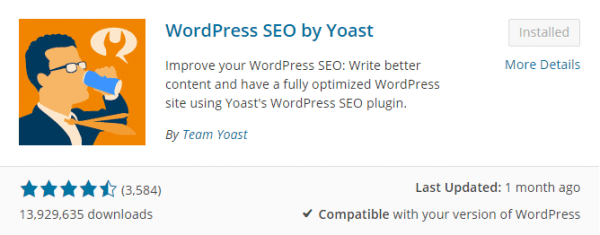
This plugin is great for many reasons. Not only does it help you focus on the keyword you are targeting, but it also gives you an area to enter meta-descriptions. It even has the option for generating an XML sitemap — a must-have! This is one of the best SEO plugins out there, but only if you use it correctly. If you’re not using it, or something of the like, then start today.
Get the WordPress SEO Plugin Here
Pick a Cache Plugin
Caching is great because it helps boost page speed — this is now a factor used in SEO. There are a few options out there for cache plugins for a WordPress powered site. Some host providers will provide caching, but some of the simpler options out there don’t do that.
Use a CDN (Content Delivery Network)
Content Delivery Networks boost page load speed by taking the pressure off of your server.There are plenty of options out there for choosing one that is right for your site.
Jetpack offers the Photon option that uses the WordPress.com CDN to help with page load speed. Siteground offer inexpensive WordPress Hosting packages which offer a ton of features including the use the CloudFlare CDN. And MaxCDN offers a CDN service with decent pricing depending on what you need.
Wrapping It Up
There are a ton of other tips and trick out there for with regards SEO, but these tips are some of the basic ones that you can use in your WordPress site.
If there is anything you want to take away from this post, it is this:
- Create unique, helpful and shareable content for humans and not robots.
- Google is based on serving this type of stuff up first, so this is where your focus needs to be. It’s a slow and steady climb to the top so don’t go searching for shortcuts around this. If you abide by Queen Google’s rules, she show you some love.






