WordPress vs Weebly: Customization Meets Drag-and-Drop
 We have many choices in today’s world of publishing platforms. Most platforms attempt to offer a wide variety of publishing features to meet many needs including websites, blogging, and eCommerce.
We have many choices in today’s world of publishing platforms. Most platforms attempt to offer a wide variety of publishing features to meet many needs including websites, blogging, and eCommerce.
WordPress is a popular choice for all three of these needs. But another choice is Weebly.
Let’s take a look at what’s involved in getting both platforms off the ground, turn them into a blog, a website, and add eCommerce. We’ll discover their basic features as well as pros and cons along the way.
WordPress
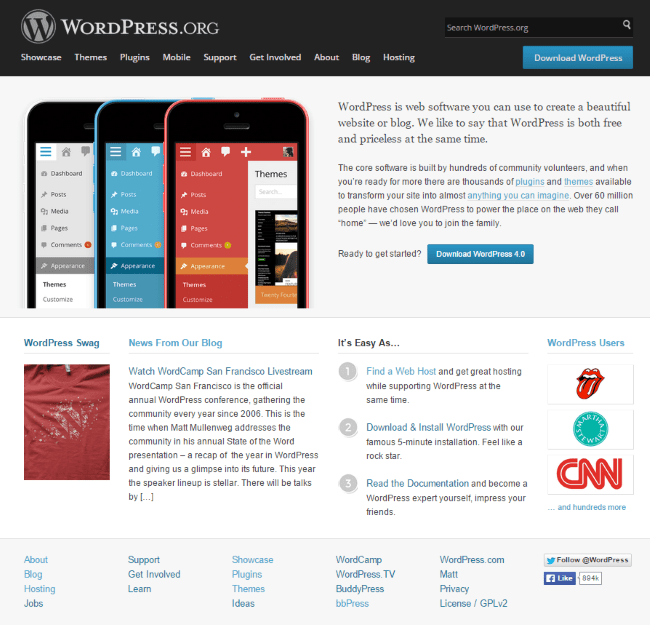
WordPress is a publishing platform that allows you to build websites, blogs, and online stores. Prices range from free to hundreds of dollars per month depending on your choice of host, themes, plugins, and customizations.
Themes
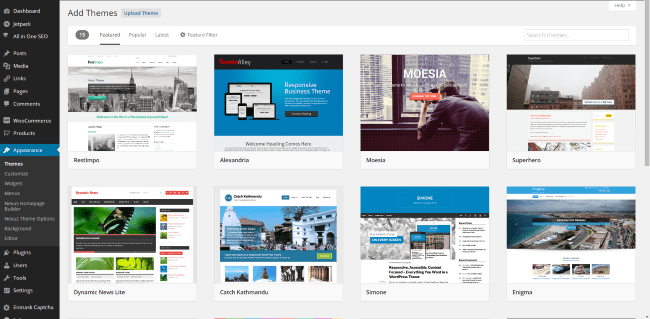
WordPress has a directory with almost 2800 themes, many of which are free. Beyond that there are many premium theme suppliers that provide themes for everything from blogs to stores to portfolios to schools and everything in between. Many themes are responsive so they work correctly on mobile screens.
Plugins
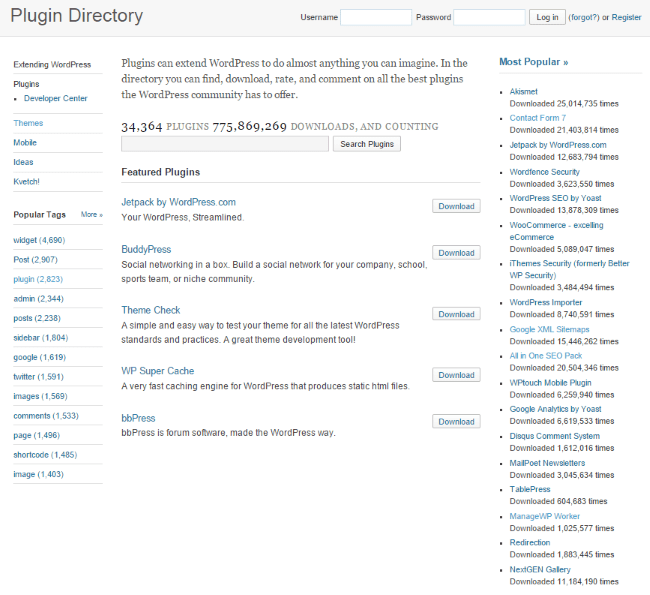
Plugins add functionality to your WordPress site. There are over 34,000 plugins in the WordPress plugin directory. They add features such as calendars, project management tools, stats, newsletter, shopping carts, lightboxes, forums, etc. They add functionality to your site.
Blog and Website
WordPress has a powerful set of features for developing your blog. You can write without distractions, save and preview drafts, add SEO, retrieve older versions of a post, choose categories and tags, and much more. It auto-saves as you go so you won’t lose anything you write. To create a website, even one with a blog, set the home page to a static front page instead of the latest blog posts.
eCommerce
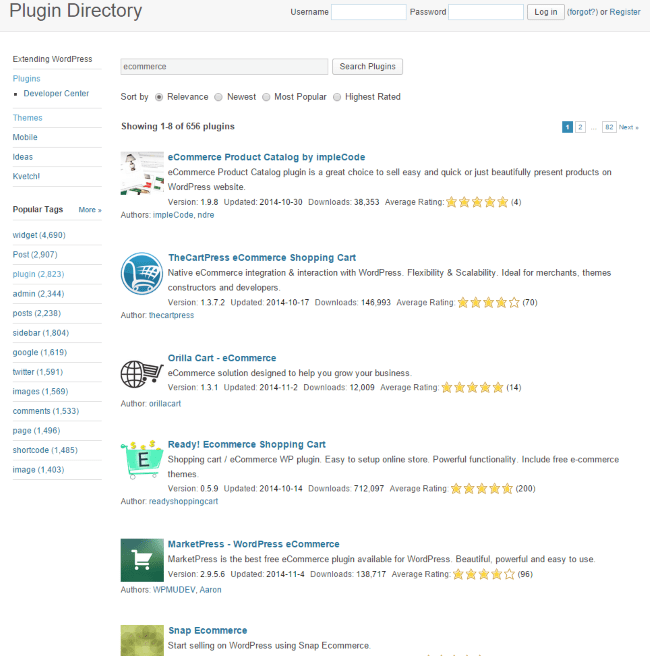
You have a lot of options for running an eCommerce store from WordPress. There are over 600 plugins in the directory that provide shopping carts, inventory management systems, etc. There are many themes built specifically for eCommerce, so you can have a site with a storefront if you want. Ecommerce can be added to virtually any theme.
Plans
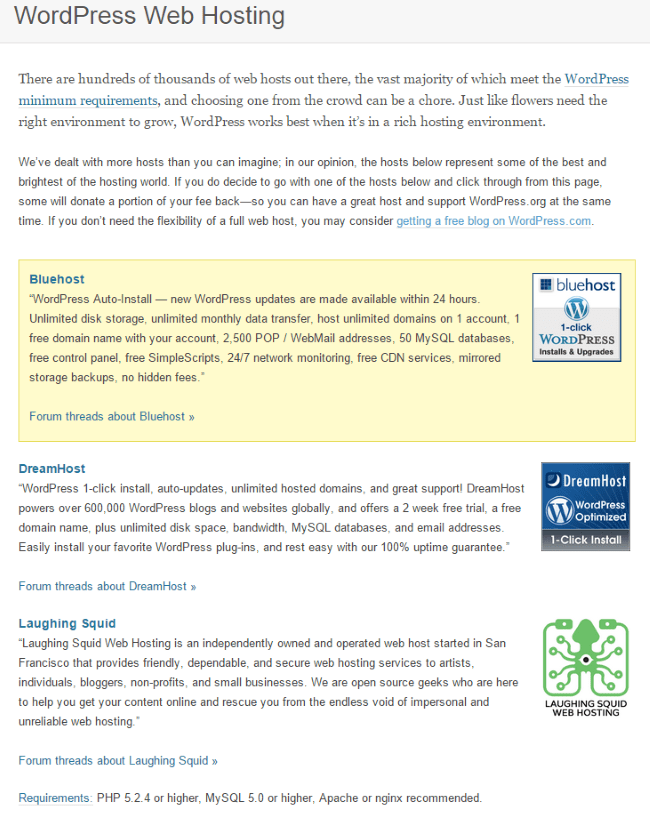
You have choices when it comes to webhosting plans for WordPress. Depending on the amount of traffic you want to accommodate and whether or not you want to use eCommerce. The typical plan for blogging runs around $10.00 per month and $20 per month for eCommerce. You might need plugins and themes which could cost extra, usually a one-time fee. Prices range from free to several hundred dollars.
Taking WordPress for a Test Drive
To get started with WordPress you have to choose a host, install WordPress, select a theme, and install the necessary plugins.
Publishing
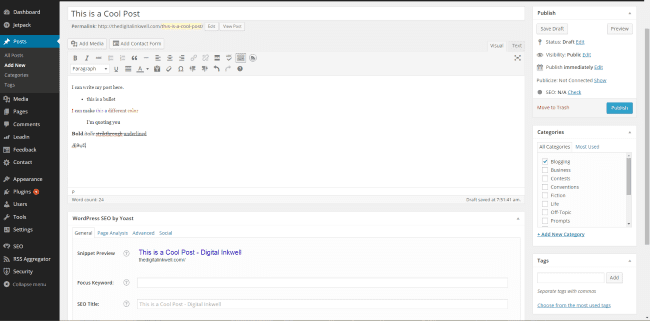
You write your posts and pages from the same editor. Here you have access to all of your text editing and you can add media such as audio, video, and other files.
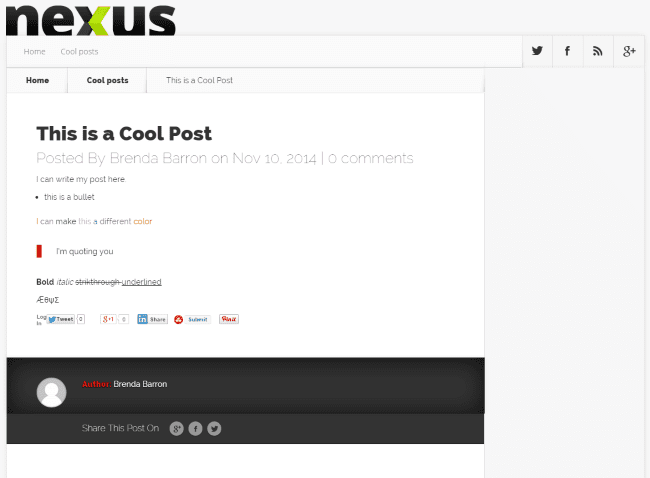
This is what the post looks like using Elegant Theme’s Nexus theme. I can replace the logo with my own.
Design
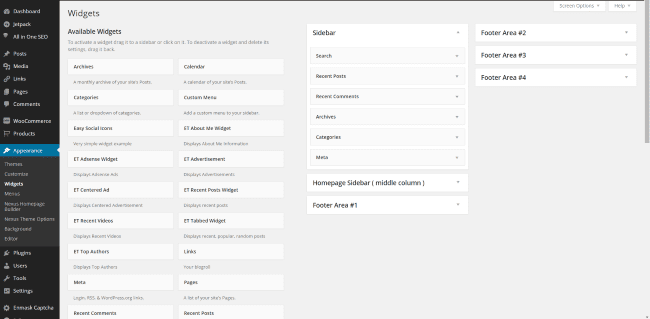
The design of your WordPress site can be modified by adding widgets, plugins, and changing theme elements. There are plenty of themes to choose from. You can also modify the design by changing the background, customizing colors, etc. Many themes allow these changes with WYSIWYG tools so you don’t have to know how to code.
Edit
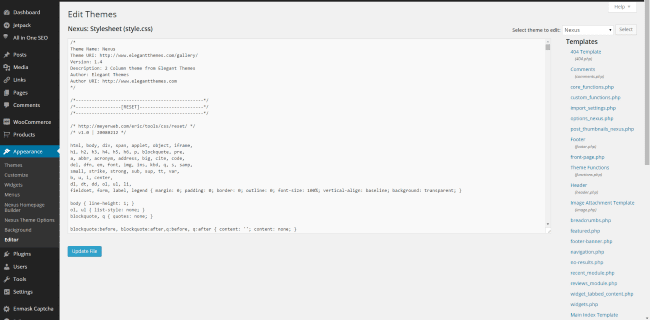
If you do want to code you can edit CSS, themes, plugins, and widgets with WordPress’s built in editor. You can edit every element of your site including the header, body, footer, etc.
Adding eCommerce
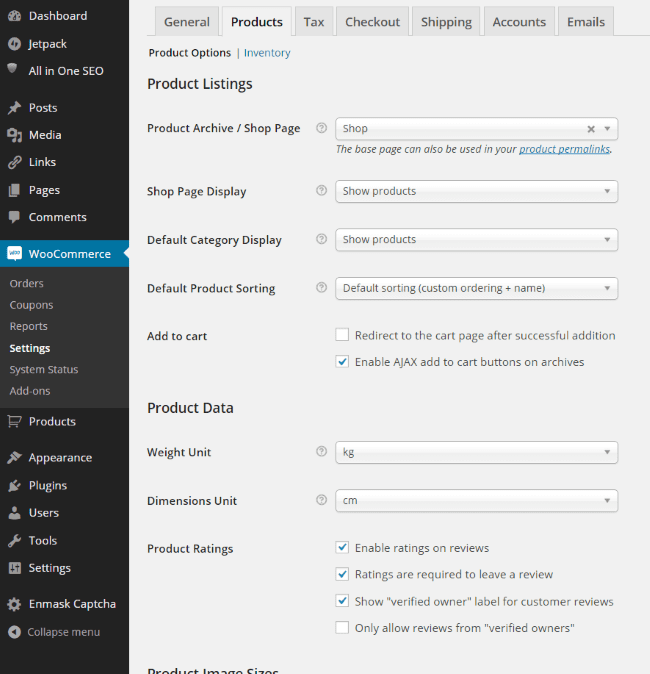
To add eCommerce to WordPress you will have to make some choices. I installed a plugin called WooCommerce. Once installed I could easily upload product pictures, product descriptions, categories, manage inventory, set tax rates, handle shipping, and more. The plugin added Cart, Checkout, My Account, and Shop to my website’s navigation bar. The plugin is free. There are lots of add-ons that include USPS, UPS, and PayPal. I can also set up a specific page as a landing page.
Thoughts About WordPress
WordPress can easily be a website, blog, and store, all at the same time. It is extremely flexible. There are lots of choices for themes and plugins. The UI is easy to understand and contains lots of advanced features. It feels like a powerhouse when it comes to features and customizations. The vast amount of tools available allow you to make your site anything you want. It’s easy to use and it works as a great platform even if you don’t want to customize the site.
And since you choose the host, you have full control over your WordPress site. This means that you can move your site to a different host if you want. It also means that you are responsible for updates under the hood, security, and backups.
Weebly
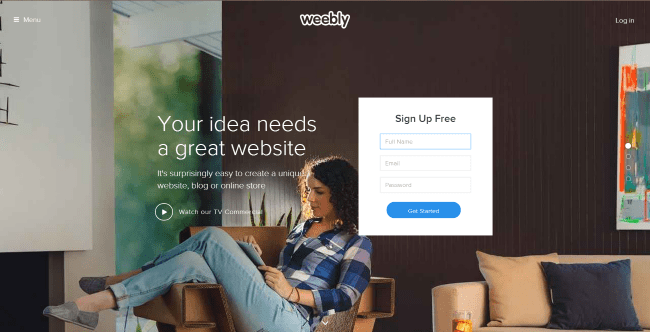
Weebly is a publishing platform with a WYSIWYG interface that’s simple and intuitive. You can create a website, blog, or store. Prices range from free to $25 per month depending on the features you want. Let’s look at those features.
Themes
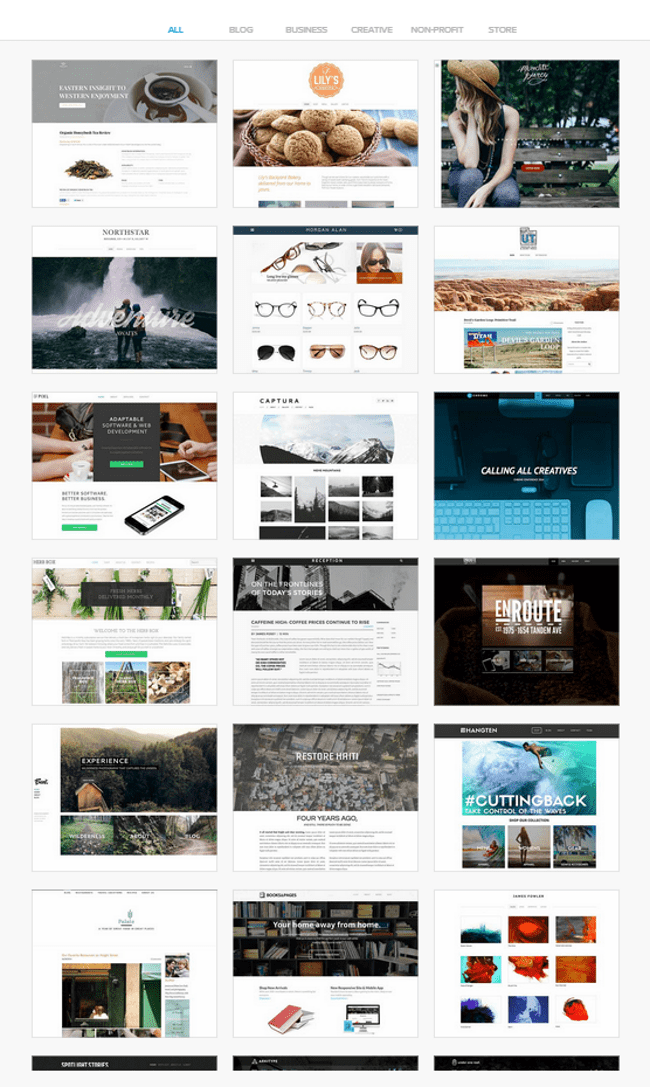
There are over 100 themes for blogs, businesses, creatives, non-profits, and storefronts. You have control over pretty much everything in the theme. You can change the fonts, header, background, and colors, and you can move and adjust all of the design elements. You can also adjust the CSS and HTML.
Build with Drag and Drop
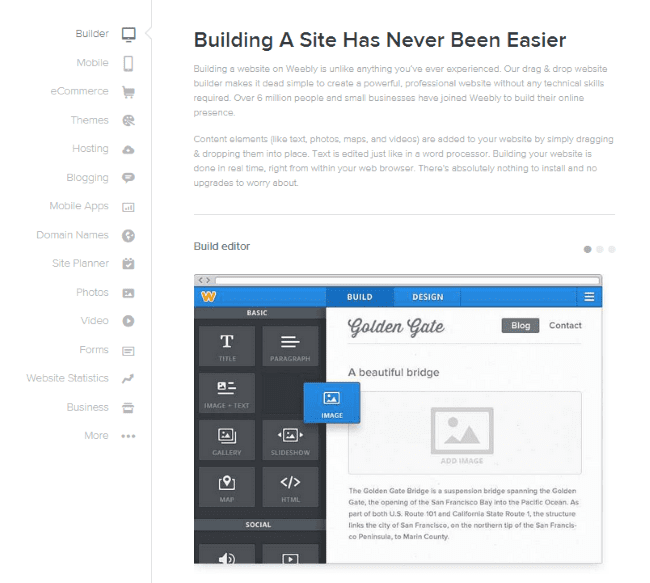
All of the elements to build your site are dragged and dropped onto a WYSIWYG interface. You drag all of the elements that build yours posts: text, links, video, audio, etc. If you want to add a video, you simply drag the video player to the location in your post you want it to appear. You can drag more than one text box and then move the boxes around to arrange them in a different order.
Mobile Apps
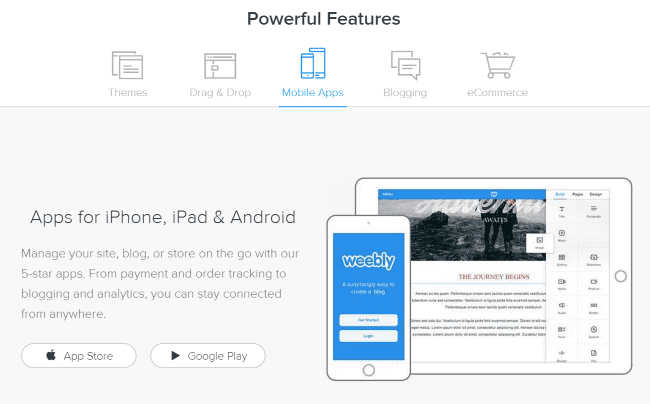
Mobile apps run on iOS and Android. You can completely manage your Weebly site from the app.
Blog and Website
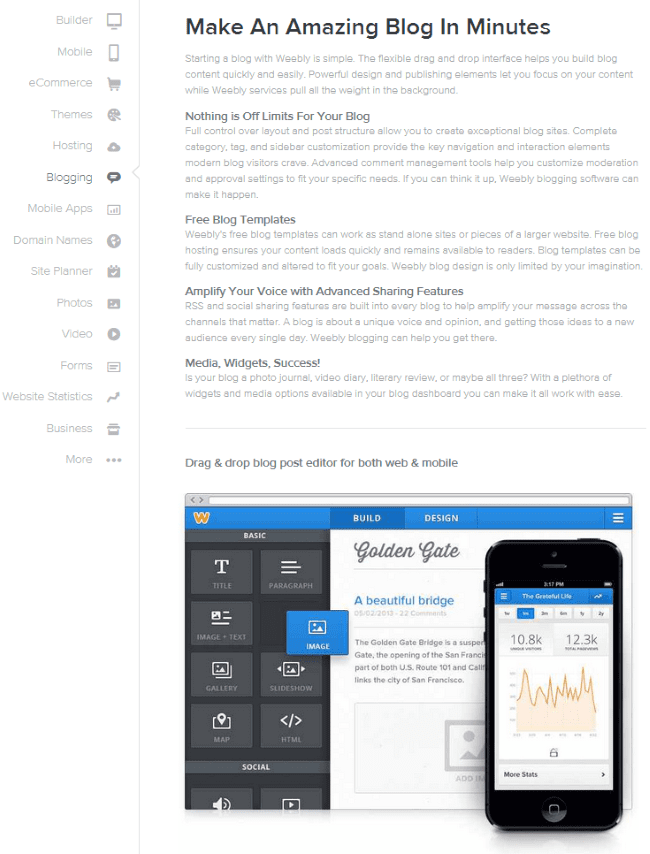
The ability to blog is an important function for a platform these days. With Weebly, you can get a blog running quickly and easily. You can use one of the built in themes or you can use drag and drop to move components where you want them. The blog itself is actually a page. If you prefer to just have a website, don’t create a blog page. I wasn’t able to get it to do both or have a static front page and a blog.
eCommerce
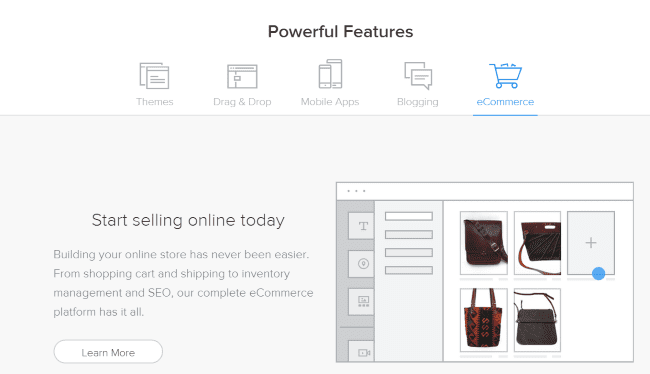
If a platform is weak in eCommerce it won’t be of much use for many of the functions that bloggers and website owners look for in a modern CMS. Weebly has a platform built for eCommerce. The Business package include a shopping cart and shipping and inventory management. It has a website builder that includes templates and storefronts. You can sell digital products (requires upgrade), physical products, and services. You have shipping options and tax control. Your visitors can do filtered product searches. Payment options include credit cards, PayPal, Stripe, Authorize.net, and others. You can even import your store from other eCommerce platforms like Etsy and Shopify. You can offer your visitors discounts with coupon codes, too.
Plans
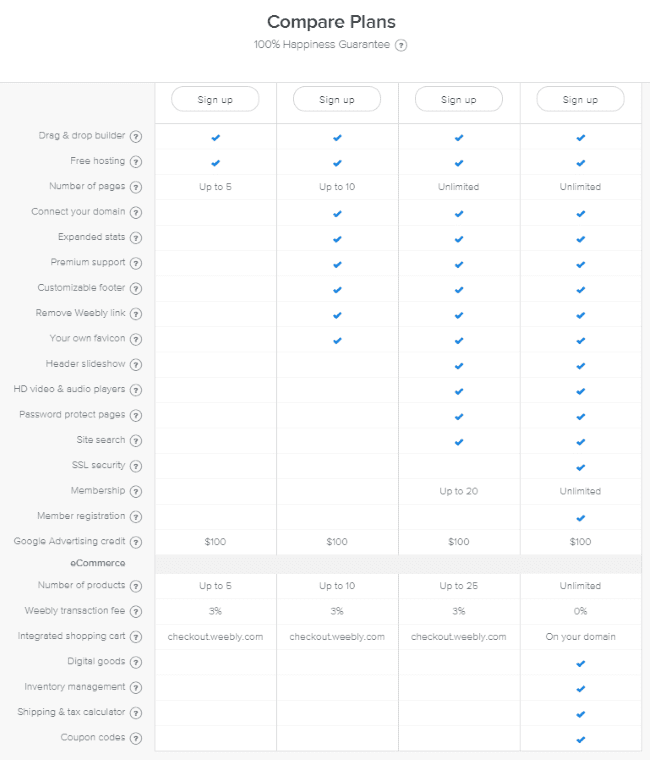
The free plan is, well, free. You can create up to five pages. You can use drag and drop to modify your layout. You can sell up to 5 products with the integrated Weebly shopping cart. It has a 3% transaction fee.
The next step up is the Starter plan. This one is $4 per month. With this package you can create 10 pages. It allows you to remove the Weebly branding and connect your own domain. It has stats and premium support. You can customize the footer, remove the Weebly link, and have your own favicon. You can sell up to 10 products with the integrated Weebly shopping cart. It also has a 3% transaction fee.
The next is the Pro plan. This one is $8 per month. You can create unlimited pages. This one includes professional multimedia features, a site search, and password protection. It also adds a header slideshow, and HD video and audio players. This one lets you build a membership site, but you’re limited to 20 members. You can sell up to 25 products with the integrated Weebly shopping cart. It has a 3% transaction fee.
The Business plan is $25 per month. You can create an unlimited number of pages. It has unlimited members for your membership site with membership registration. It includes integrated eCommerce with an unlimited number of products, 0% transaction fee, and the shopping cart is on your own domain (so it doesn’t scream Weebly at your customers). This one allows you to sell digital goods, gives you inventory management, a shipping and tax calculator, and coupon codes. To run an online business, this is $25 well spent.
Taking Weebly for a Test Drive
I signed up for the free account to get my feet wet. It asked if I wanted a website, blog, or store. I chose blog. It then gave me lots of themes to choose from. Some of the themes had a color scheme that I could choose. Some of the color schemes changed the header, background, fonts, and highlights. Others just changed the fonts and highlights.
Next I could choose a domain name. I could create one with Weebly in the title for free, register a new domain, or connect to one I already owned.
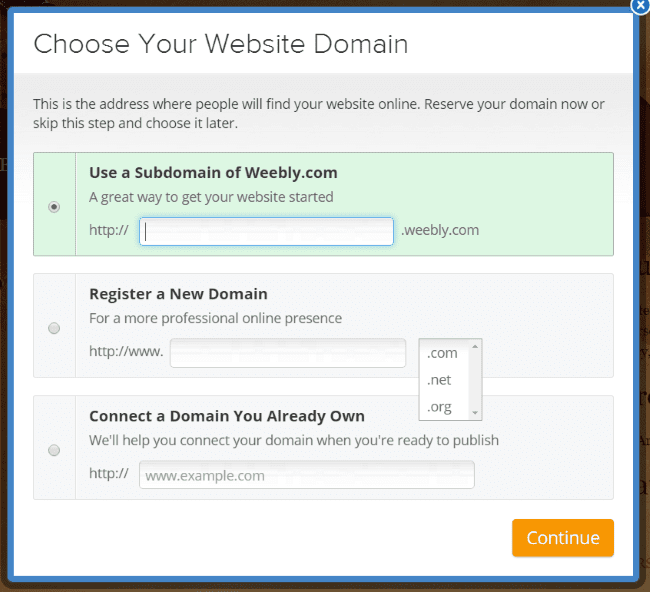
My next choices were to plan my site or build my site. I chose to build.
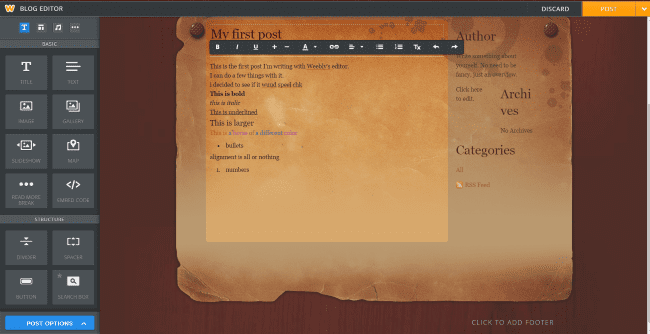
Here is the writing interface. I could create a page for the website or a post for the blog. The blog itself is a page.
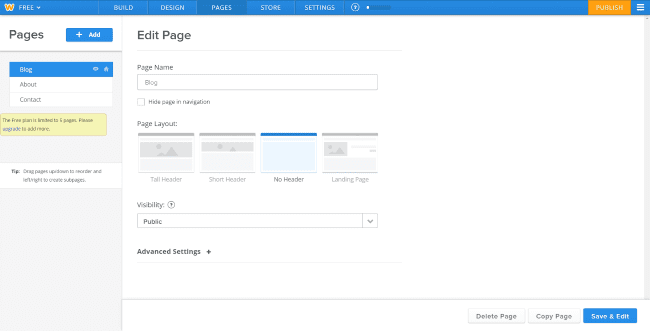
Once I chose to create a blog post it gave me the WYSIWYG editor. I created a post by dragging a text box to the writing area. There are several font choices such as bold, italic, underline, size, color, link, alignment, and bullets.
Here is what the post looks like:
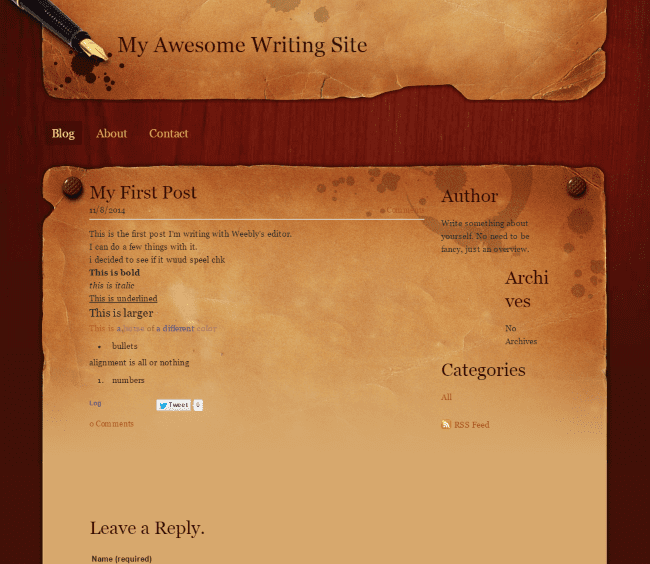
There is no preview, but since it’s WYSIWYG it isn’t needed. Everything on the screen is editable. I could click on every element and change it, move it, or delete it. I could edit the post itself just by clicking on the text I wanted to edit. There are several types of elements I could add and they’re categorized under: Basic, Structure, Media, and More.
- Basic: includes title, text, image, gallery, slideshow, map, read more break, and embed code.
- Structure: includes divider, spacer, button, and search box.
- Media: includes HD video, audio, document, YouTube, Flash, and file.
- More: includes block quote, poll, social icons, contact form, RSVP form, survey, feed reader, bookings, forums, and Google AdSense.
There are also post options: Publish, Comments, Categories, Secret Draft Link, and Advanced.
- Publish: includes immediately and scheduled time.
- Comments: includes open, closed, and requires approval.
- Categories: allows you to choose a category that you’ve already created or create a new one. You can add more than one by using commas.
- Secret Draft Link: is an unpublished link for the post that only you can access.
- Advanced: includes SEO title and SEO description.
You can add media by dragging and dropping.
Since I chose a name that was actually available as a .com, every time I posted a new post or updated an old one I got a pop up that reminded me of that fact and it tried to get me to buy it.
Even my blog posts were WYSIWYG.
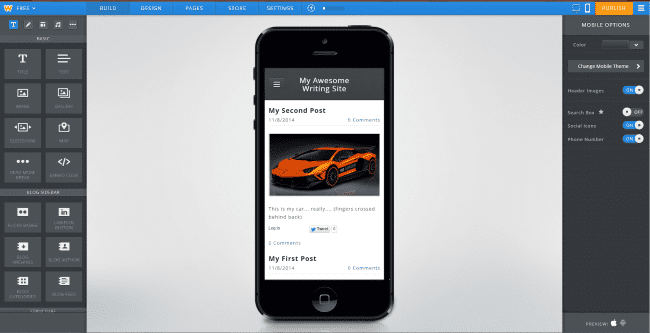
What I thought was exceptionally cool was I could view the site as mobile directly from my desktop. I could even navigate the site on the screen just like it was on my phone.
Design
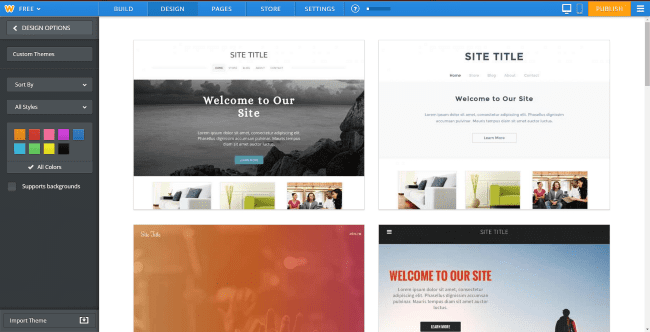
Now I’ve decided I want to change the theme. I clicked Design at the top and Design Options appeared on the left sidebar. My choices were:
- Change Theme
- Change Fonts
- Search Box on/off
- Social Icons on/off
- Phone Number on/off
- Edit HTML/CSS
I clicked on Change Theme and I got a screen full of theme choices.
Edit
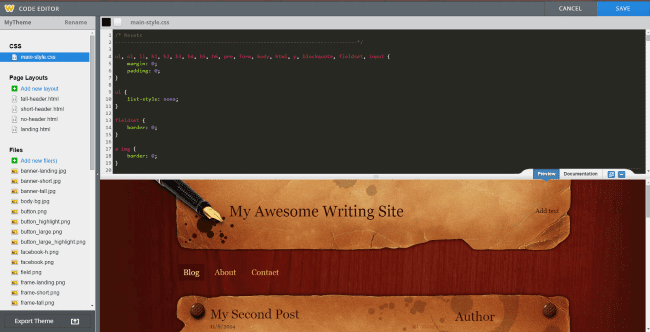
I went back and selected Edit HTML/CSS and I got the Code Editor where I could edit the headers, footer, files, etc. I could even add a new page layout and files.
Adding eCommerce
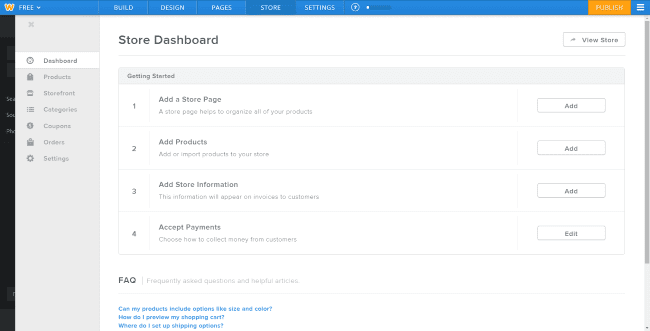
I decided I want to turn my site into a store. I clicked on Store and got a Store Dashboard where I could add several eCommerce elements to my site:
- Store Page
- Products
- Store Information
- Accept Payments
By clicking Add on Store Page it took me back to the Page editor where I could choose what kind of page I wanted to add. I could add:
- Standard Page
- Blog Page
- Store Page
- External Link
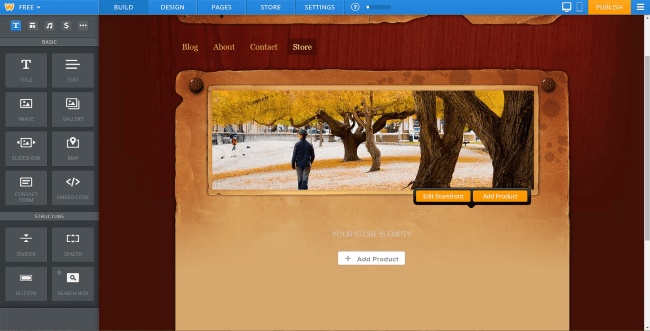
I selected Store Page and got a fully editable WYSIWYG store front that included a button to start adding products.
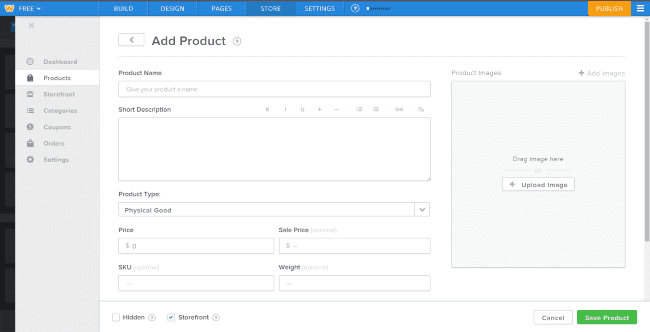
I clicked to add a product and got a screen to upload an image, write a description, give it a name, set the price, track my inventory, and so on. This is an easy and inexpensive way to create an online store. The site still shows the blog and shows the Store as a page.
Thoughts About Weebly
Weebly is easy to use and intuitive. I did everything here just by clicking on the buttons to see what they do. I like the WYSIWYG interface. Everything feels simple enough and it has a lot of features. You can get an online store up and running fast without a large learning curve. For a storefront it’s not even that expensive. What Weebly does it does well, but it doesn’t have the specialized customization that you get with WordPress. It doesn’t have plugins and the vast support structure that WordPress enjoys is not here for Weebly.
Since the Weebly site is hosted on Weebly’s servers, I can’t move to another host without moving to another platform. It also means I don’t have to deal with updates under the hood, security, or backups.
Which One Should I Choose?
Choosing between the two platforms comes down to what you want to do with your site. It depends on how much control you want and how much you’re willing to pay. It also depends on how much responsibility you’ve comfortable with.
Both platforms are easy to learn and use. Weebly is what-you-see-is-what-you-get while WordPress has a backend framework that looks nothing like the frontend. Weebly is a little more intuitive, but it’s also more restrictive.
- You just want to get a simple site or store up fast? Weebly is a good choice.
- You want to add features to your website such as a calendar, project management tools, photo gallery, membership, lightbox, coursework, forum, etc.? Go with WordPress.
- If you just want to start a site and not worry about adding anything other than what’s built in, then Weebly is a good way to go.
- If you want to choose who your host is, grow your website into anything you can imagine, then WordPress is the best choice.
I like WordPress because you can go beyond the basics. You can build pretty much anything with it. It just might take a little more effort to make it work the way you want.
Contact Paige Duewel today!
Cell: 843-422-5665
Email: paige@marketingsolutionshhi.com
Website: https://marketingsolutionshhi.com/






