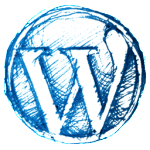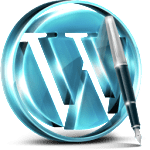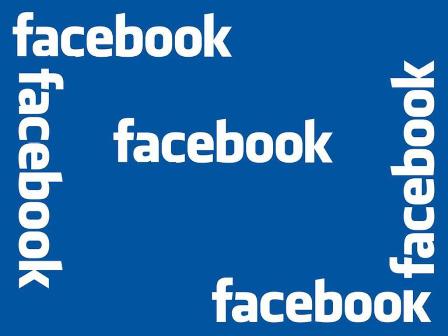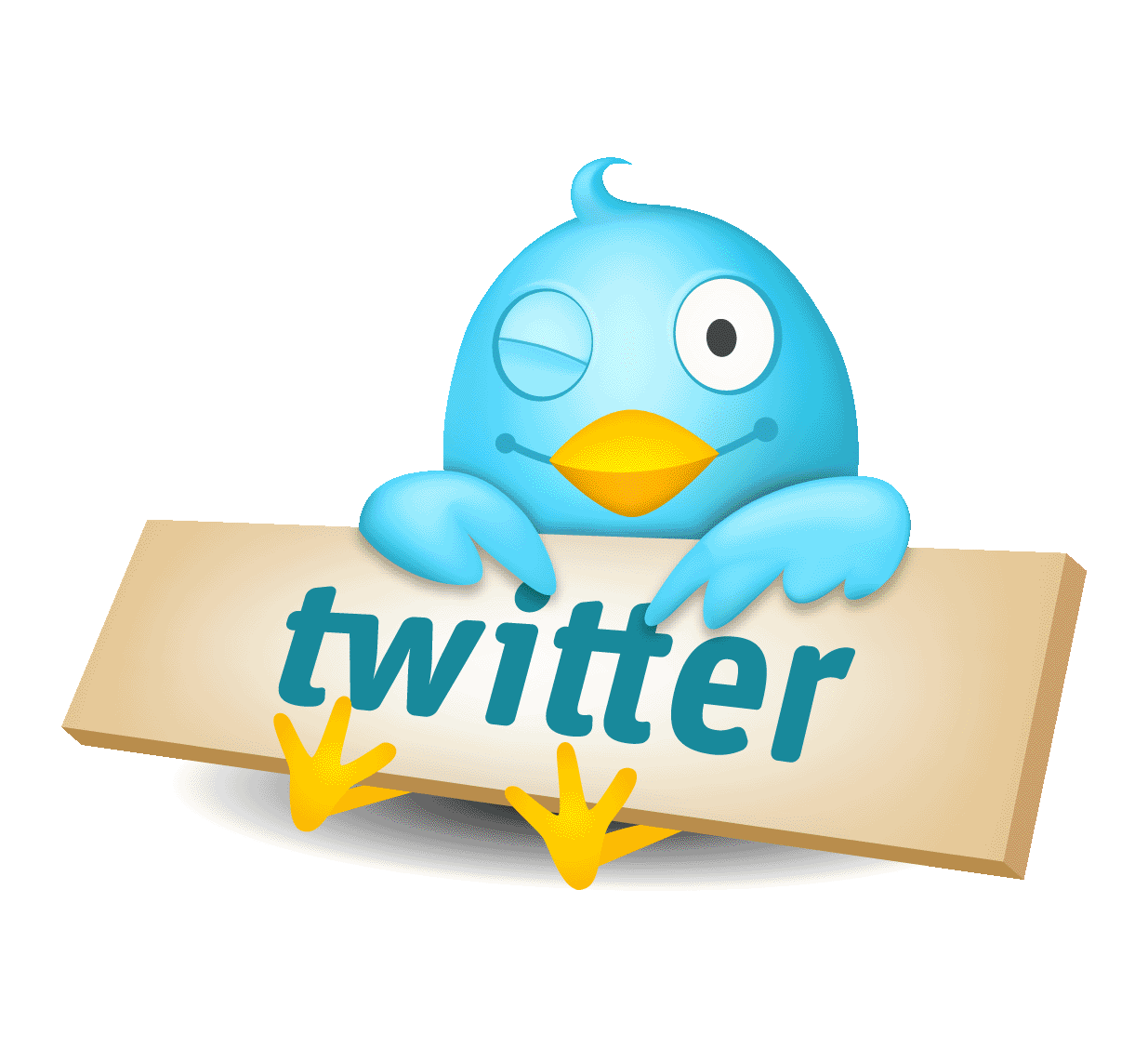Using WordPress as a CRM

Customer Relationship Management (or CRM) is a staple of successful businesses and has been for some time. In the early days of customer relationship management (the practice) businessmen and women used a simple rolodex (an analogue, desktop notecard binder with alphabetical place markers) to keep track of their contacts. Each entry usually consisted of a business card and a few notes on each person. This simple yet effective piece of old school hardware allowed those who used it to keep track of their growing business/social contacts and maintain little bits of useful information–such as their last purchase, certain preferences, needs, Continue reading