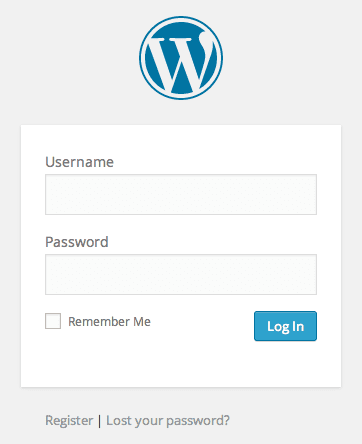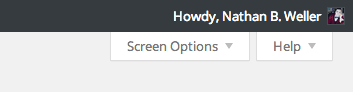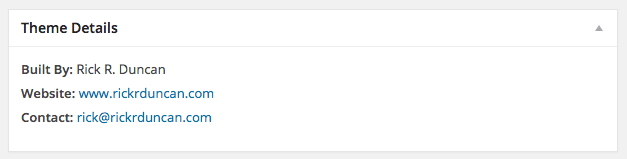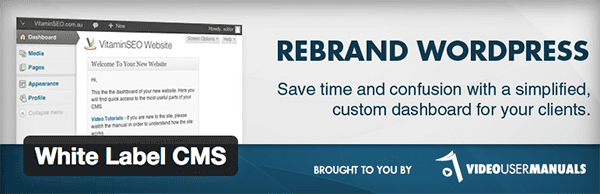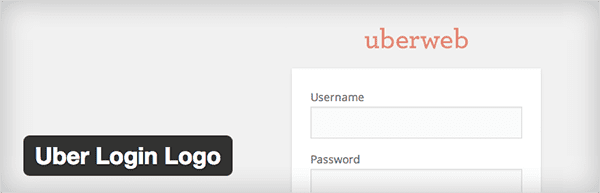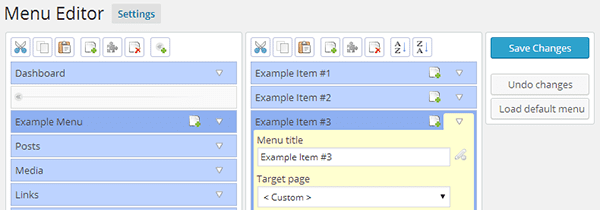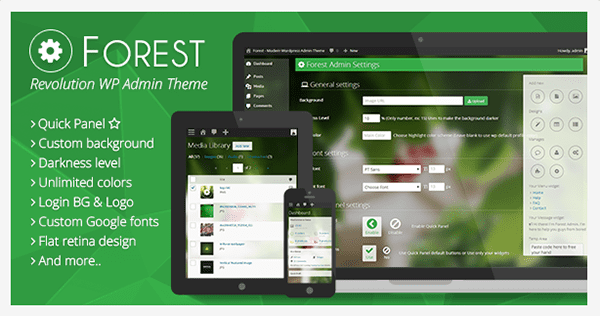How To White Label The WordPress Dashboard
When it comes to customizing the WordPress experience just about every possibility has seemingly been explored. A perfect example of this is the wide variety of ways in which anyone can white label the WordPress software itself. Which, for those unfamiliar with the term, means replacing the WordPress branding elements with any brand you choose.
This is a particularly helpful practice for anyone who uses WordPress to create websites for clients. It allows them to replace the standard WordPress branding elements with either their own or their client’s. As well as helpful elements such as custom welcome messages, help text, and widgets.
If this sounds like something you’d like to learn how to do, then strap in for today’s post because I’m going to provide you an overview of the various ways you can white label your WordPress installs. From manually entering code snippets to implementing ready made plugin options, there’s something here for everyone.
Manually White Label WordPress
Manually adding white label elements to your WordPress install will require you to make edits to your active theme’s functions.php file. If that is not a process you are familiar with, you can also use a plugin like code snippets to drop these bits of code into your functions.php file straight from you WordPress admin. This is an incredibly simple way for anyone, especially those without much coding experience, to add these snippets to their site.
The snippets I will be using in the following sub-sections were sourced from these posts/authors: Rick R. Duncan, Sarah Gooding/StackExchange, Paul Underwood, Rich Staats, and Aurelien Denis. I hope you find them as helpful as I have.
Manually White Label the WordPress Login Page
One of the most visible branding areas for WordPress is the login screen. Everyone has to use it and it’s the only thing on the whole page! Which makes it the perfect place to start when swapping in your own branding elements.
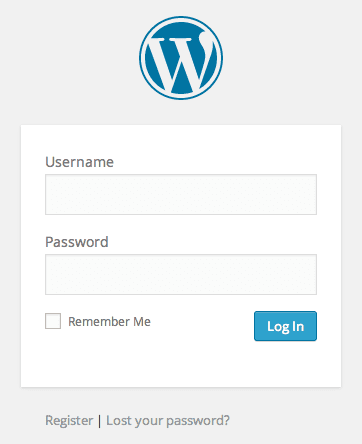
| //* Do NOT include the opening php tag |
| //* Replace WordPress login logo with your own |
| add_action(‘login_head’, ‘b3m_custom_login_logo’); |
| function b3m_custom_login_logo() { |
| echo ‘<style type=”text/css”> |
| h1 a { background-image:url(‘.get_stylesheet_directory_uri().’/images/login.png) !important; background-size: 311px 100px !important;height: 100px !important; width: 311px !important; margin-bottom: 0 !important; padding-bottom: 0 !important; } |
| .login form { margin-top: 10px !important; } |
When using the above snippet be sure to swap out the file name login.png with the file name for the custom graphic you create (ideally something around 300px by 130px). You will also want to change the url that users who click on your logo are taken to. By default it takes users to WordPress.org but you will probably want it to redirect them to your home page or another of your pages.
| //* Do NOT include the opening php tag |
| //* Change the URL of the WordPress login logo |
| function b3m_url_login_logo(){ |
| return get_bloginfo( ‘wpurl’ ); |
| add_filter(‘login_headerurl’, ‘b3m_url_login_logo’); |
Another nice touch to the login page is customizing the logo hover text. By default it reads “Powered by WordPress” but you can change it to something brand specific by using the following code snippet.
| //* Do NOT include the opening php tag |
| //* Login Screen: Change login logo hover text |
| function b3m_login_logo_url_title() { |
| return ‘REPLACE THIS WITH YOUR TEXT’; |
| add_filter( ‘login_headertitle’, ‘b3m_login_logo_url_title’ ); |
Manually White Label the WordPress Admin
Beyond the login page, of course, is the WordPress admin. The place where all the magic happens. Or at least the work. With the last few releases of WordPress significant progress has been made on the design and UX of the notoriously ugly backend of WordPress.
Today, while not as sexy as the dashboard of platforms like Ghost, it is much better than it used to be. In fact, I think it looks pretty damn good. But that doesn’t mean it fits all of your custom branding/messaging needs. The following code snippets are meant to help with that.
Change the WordPress welcome message with this code snippet:
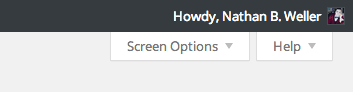
You know that little greeting in the top right hand corner of your WordPress Admin that says, “Howdy, Your Name”? Well now you can make it say whatever you want!
| add_filter(‘gettext’, ‘change_howdy’, 10, 3); |
| function change_howdy($translated, $text, $domain) { |
| if (!is_admin() || ‘default’ != $domain) |
| if (false !== strpos($translated, ‘Howdy’)) |
| return str_replace(‘Howdy’, ‘Welcome’, $translated); |
Change the footer text in the dashboard with this code snippet:
By default the WordPress Admin’s footer says, “Thank you for creating with WordPress”. But thanks to this little snippet it can now be changed to any message you find brand appropriate for you clients.
| function change_footer_admin () { |
| echo ‘Custom text goes here. Theme developed by <a href="<a href=">https://www.linktowebsite.com</a>">Link to Website’; |
| add_filter(‘admin_footer_text’, ‘change_footer_admin’); |
Change the dashboard header logo with this code snippet:
It’s hard to go wrong with more logo presence. With this snippet you can even go so far as to replace the WordPress logo in the top lefthand corner of the WordPress admin with your own.
| add_action(‘admin_head’,’admin_css’); |
| /**END REPLACE WP LOGO**/ |
Then add the following to your admin.css file:
| #header-logo {background-image: url(images/client_logo.jpg);} |
Be sure the file names match in each snippet!
Add a custom contact widget to the dashboard with this code snippet:
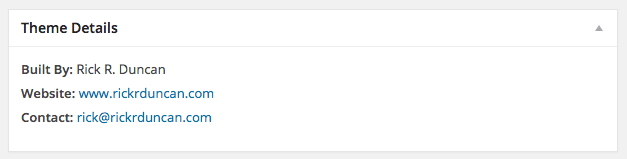
It can be a great idea to make sure your clients know a) that you’re available to help; and b) how to get in touch with you. This custom widget can do that and more. All you have to do is insert the snippet below.
| //* Do NOT include the opening php tag |
| //* Add theme info box into WordPress Dashboard |
| function b3m_add_dashboard_widgets() { |
| wp_add_dashboard_widget(‘wp_dashboard_widget’, ‘Theme Details’, ‘b3m_theme_info’); |
| add_action(‘wp_dashboard_setup’, ‘b3m_add_dashboard_widgets’ ); |
| function b3m_theme_info() { |
| <li><strong>Developed By:</strong> B3Marketing, LLC</li> |
| <li><strong>Website:</strong> <a href=’https://www.rickrduncan.com’>www.rickrduncan.com</a></li> |
| <li><strong>Contact:</strong> <a href=’mailto:b3marketingllc@gmail.com’>b3marketingllc@gmail.com</a></li> |
Change the admin color scheme with this code snippet:
The latest releases of WordPress come with several color scheme options for the admin area. However, you may want to match the color scheme of the WordPress Admin with that of your brand or your client’s brand. This can be accomplished by using the snippet below in conjunction with a customized css style sheet.
| // Custom WordPress Admin Color Scheme |
| wp_enqueue_style( ‘admin_css’, get_template_directory_uri() . ‘/css/admin.css’ ); |
| add_action(‘admin_print_styles’, ‘admin_css’ ); |
Most of the snippets we’ve just gone over can be used by anyone, even those without much coding experience. However, I have a feeling that the mass majority of WordPress users are still much more comfortable installing and configuring plugins. Which is why I’ve provided a number of free and premium plugin options below.
White Label WordPress with Free Plugins
The following plugins are all freely available from the official WordPress Plugin Directory. There are without a doubt more options available there, but these are the ones I’ve selected based on levels of adoption, reviews, and user ratings. I’ve also given each one a short test drive to make sure they function as advertised. If you are not able to find what you’re after (in terms of white labeling features) in the plugins below, please feel free to explore others and share your results with the community.
White Label CMS
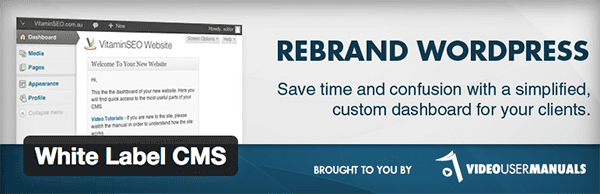
White Label CMS is a great free plugin whose main features allows you to completely customize WordPress dashboard panels and logos. You can also remove menus and give access to widgets and menus based on user roles.
AG Custom Admin

The AG Custom Admin plugin allows you to customize the WordPress admin panel, login page, admin menu, admin bar, and more. You can also use this plugin to activate whole admin themes.
YouTube White Label Shortcode

YouTube White Label Shortcode provides you with a simple shortcode that allows you to control the logo, player, autostart, and more for embedded YouTube videos. It’s good for use on the fontend and backend of WordPress.
Uber Login Logo
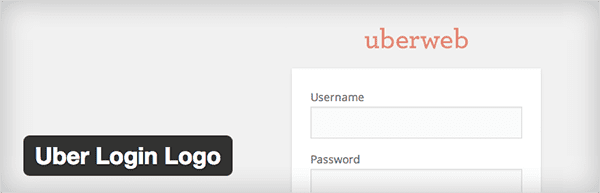
Uber Login Logo is a simple, lightweight plugin that allows you to set a custom logo on the login page. It’s not as extensive as the other options here but it does this one thing quite well. If you’re looking for the most basic of branding/white labeling and easy execution, this is the plugin for you.
Disable WP Admin Bar Removal

Disable WP Admin Bar Removal is another pretty straightforward plugin that does one thing: it removes the admin bar for all user roles. This reduces memory consumption, speeds up pages, and gives you one more way to customize the experience of logged in users.
Admin Menu Editor
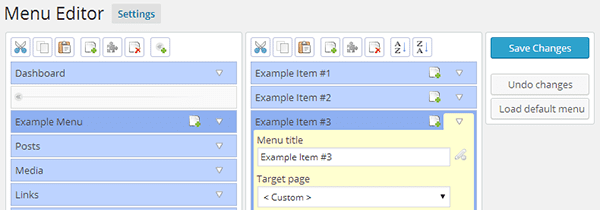
Admin Menu Editor allows users to edit or add to the often complex and/or intimidating sidebar menu in the WordPress admin. Being able to simplify this all important area could drastically increase the user experience of logged in members or clients.
White Label WordPress with Premium Plugins
Premium plugins are a bit harder to round up than free ones. Not because there are less of them, but because it’s difficult to get free trial versions of each one to test before hand. Because of these, each of these plugins were chosen based on user reviews/ratings and little else. If you have experience with any of these plugins (or other plugins with similar features/functions) please share it with the community here in the comments section.
White Label Branding

White Label Branding is our first premium plugin for white labeling WordPress and it advertises itself as a total solution. It allows you to customize all of the areas mentioned above and more: login, admin area, WordPress messages, navigation, and more. It is also a role and capability manager and much more.
Ultimate Branding

The Ultimate Branding plugin is another total solution, just by a different plugin author. This plugin also allows you to customize all of the same areas we’ve gone over: login, admin section, and more. It’s by the folks over at WPMU, which means it is multi-site ready and will always be up-to-date with great support.
Easy Blogging

Easy Blogging is also by the folks over at WPMU, but instead of being a total branding solution like Ultimate Branding it’s actually meant to simplify the blogging experience for beginners. This is particularly handy if you client is intimidated by the backend of WordPress or you want to let somewhat non-technical users submit content to your blog.
Forest
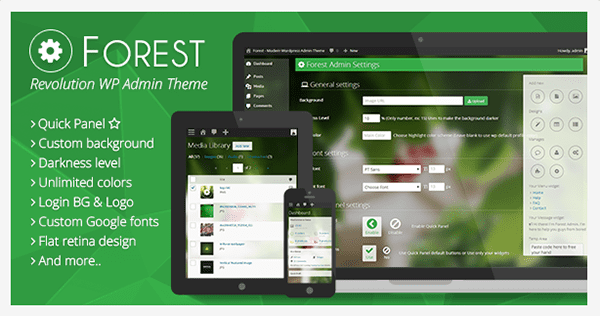
Forest is a WordPress admin theme (in the form of a plugin) that basically puts a stylish skin on the backend of your site. It’s great because you can match the color theme to your brand colors and instead of the usual WordPress backend you get something just as slick as what you’ve come to expect on the front end of WordPress sites.
Micropanel 2

Micropanel 2 is the second of our three WordPress admin themes (again, in the form a plugin). This theme takes a flat, minimal approach that is attractive and customizable.
Blue Press

Last but not least we have Blue Press. It’s a WordPress admin theme that turns your dashboard into something that looks a lot like elements from Facebook or other social networks. I could see this being a particularly good solution for someone looking to make profile building more intuitive for their members.