 Customer Relationship Management (or CRM) is a staple of successful businesses and has been for some time. In the early days of customer relationship management (the practice) businessmen and women used a simple rolodex (an analogue, desktop notecard binder with alphabetical place markers) to keep track of their contacts. Each entry usually consisted of a business card and a few notes on each person.
Customer Relationship Management (or CRM) is a staple of successful businesses and has been for some time. In the early days of customer relationship management (the practice) businessmen and women used a simple rolodex (an analogue, desktop notecard binder with alphabetical place markers) to keep track of their contacts. Each entry usually consisted of a business card and a few notes on each person.
This simple yet effective piece of old school hardware allowed those who used it to keep track of their growing business/social contacts and maintain little bits of useful information–such as their last purchase, certain preferences, needs, etc.–that might help them close the next deal with that particular client or customer.
What is a CRM in Today’s Terms?
This was basically how CRM was handled for as long as business cards have been around until sometime in the 80’s when computers and enterprise software began having a major impact on the way businesses operated. Today CRM has grown from a simple practice to an entire SaSS (software as a service) industry with tools ranging from simple to complex depending on a particular company’s needs.
A few of the biggest players in the CRM market are Salesforce and Microsoft Dynamics CRM. Others that are well liked include: Zoho CRM, Saleslogix, SugarCRM, and many more. These CRM platforms provide their users with tools and data the old rolodex generations could only have dreamed of. Not only do they allow you to create a searchable index of each and every client, potential, and lead you ever come in contact with but a modern CRM platform will help you track and manage all customer interactions throughout the lifecycle of your relationship with them.
Today’s CRM software suites typically provide some variation of the following features (among many others):
Customer & Potential Customer Classifications
- Leads
- Contacts
- Accounts
- Opportunities
- And custom
Data Management
- Import Data (leads etc.)
- Export Data
- API for apps and other third parties
- Data backups
- And more
Organization
- Tasks
- Calendar
- Call Log
- Call Reminders
- Notes
- And more
Marketing
- Email Integration
- Email & Social Campaign Integration
- Auto-Responders
- And more
Analytics
- Pipeline Sales Reports
- Trends Reporting
- And much more
Even with all these features listed, I’m really just scratching the surface. If you can think of a way in which you would want to handle data associated with your customers–whether as an individual or a team–there is a CRM product out there that has figured it out and made it possible.
Why Use WordPress as a CRM Platform?
If that is the case, why would anyone want to use WordPress as a CRM platform instead of one of the extremely polished and robust services that already exist? Good question. And the answer is that it really depends on your specific needs.
For some of you it may actually be better to use an existing service–such as Salesforce of Zoho–and simply integrate it with WordPress as best you can. Others will want to keep everything centralized within their WordPress install. Only you can make that decision after carefully weighing the pro’s and con’s of a given platform with your needs.
That said, one big reason you might choose a WordPress-based option is cost. CRM services are notoriously expensive. For example, lets say you have a five person team. You want to empower them with a CRM to improve sales generated through leads you capture via WordPress. Getting that small team up and running on Salesforce will cost you about $100 per month! And that’s just the basic product without all the bells and whistles. Even on Zoho, a much more affordable option, it can cost as much as $60+ per month for that same five person team. (Although to be fair, Zoho does offer a stripped down version of their product for free (for up to three users) which is really nice.)
So for many, the idea of spending a lot of money and having to learn/spend time in a new platform is a big enough deterrent to lock them into a WordPress CRM solution. For that group, and anyone else who decides WordPress is their best CRM solution, I’ve compiled a short list of options below.
WordPress CRM Solutions
Note: I’ve intentionally left out plugins like WordPress to Lead for Salesforce CRM and CRM Zoho Integration for WordPress because they require another platform. But that doesn’t mean they’re not great plugins/services that deserve consideration.
WP-CRM
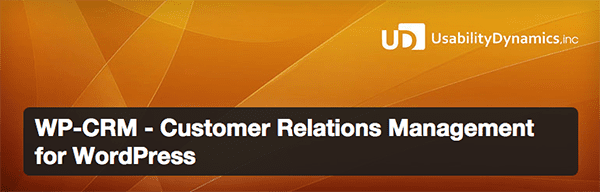
WP-CRM expands on existing WordPress “CRM like” features, rounding them out to better equip WordPress site owners to manage their user/reader relationships. By empowering you to organize sign-ups with custom attributes, search by filter, and track correspondences WP-CRM puts the basic functions of a CRM service right in your WordPress install.
Key Features:
- Excellent user organization, filter, and editing
- Ability to easily add new user data attributes (i.e. company name)
- Dynamic charts representing attributes with quantifiable data
- Shortcode form creation and contact message management
- User CSV exporting
- User activity and note tracking
WordPress Leads

WordPress leads has a decidedly lead/sales focus. Which, when it comes down to it, is what you really want out of a CRM. Their purpose is to help you track site visitor activity, capture more leads, manage those leads, and close sales.
Key Features:
- Learn where leads come from geographically
- Know what pages visitors viewed on your site
- See past comments they made on your blog
- Know what they searched for on your site
- Learn where referral traffic is coming from
- See social media profiles and sites they own
- Gather demographic data
- See past/current job histories
- Learn their topical interests
- and much more
WooCommerce Customer Relationship Manager
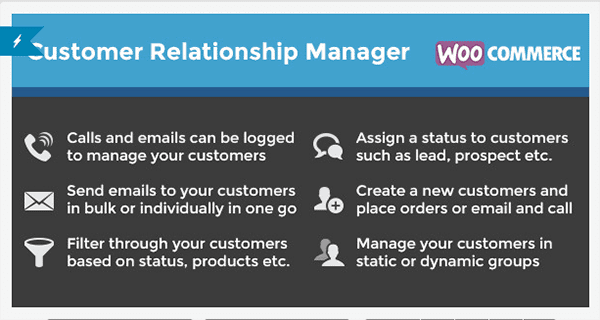
WooCommerce Customer Relationships Manager is an affordable premium CRM extension for WooCommerce. It extends the existing customer features of WooCommerce to make managing ongoing relationships and closing more future sales easier.
Key Features:
- Calls and emails can be logged
- Sends emails to your customers in bulk or individually right from within WordPress
- Allows you to filter through customers based on various attributes
- Allows you to assign statuses to customers such as lead, prospect, etc.
- Easily create a new customer
- Place calls from WordPress
- Manage customers in dynamic groups
- And more
Presspoint CRM

Finally we have Presspoint CRM. This plugin/service is actually on the same level (expense wise) as Salesforce or Zoho. However what it brings to the table that those services don’t is an extremely tight integration with WordPress. In fact, it was never designed to exist anywhere else.
Whether or not you think that’s worth the cost is something I’ll leave up to you. All said, it’s slick, looks like good work, but I’m a little wary of the price. If anyone reading this has actually used or is using Presspoint CRM I’d love to know what you think in the comments section.
Key Features:
- Creates integrated profiles for each customer
- Opportunities allow you to manage sales from initial contact through qualification and close of sale
- Content restriction allows you to make any content on your site specific to profile types/attributes
- Integrated email campaigns and auto-responders
- Dynamic user directories
- Events, complete with ticket sales, calendar, and more
- Smart search, brining layered queries to your WordPress backend
- eCommerce
In Conclusion
Customer Relationship Management is crucial for running a successful business. The tools and services mentioned or covered in this post are all viable options for either integrating a third party CRM with WordPress or making WordPress itself into a CRM. Your specific needs should dictate which direction you go. And whatever that direction is, we’d love to hear about it in the comments below.
Additionally, if you’ve used any of these services and/or plugins we’d really appreciate it if you shared your experience (the pros and cons) with the community here. Finally, if I’ve missed a great CRM WordPress plugin (or CRM service that integrates well with WordPress) please drop us a line about that too.
Contact Paige Duewel today!
Cell: 843-422-5665
Email: paige@marketingsolutionshhi.com
Website: https://marketingsolutionshhi.com/






