
It’s a phrase that all web owners are going to hear sooner or later. What exactly am I talking about?
Bounce rate.
Just about everyone has something say on the subject, but some information leaves people scratching their head. What is bounce rate really? How do I study it? Should I worry about lowering the bounce rate on my site(s)?
These are all great questions that are worth finding and answer to. First things first, let’s talk about what this bounce rate thing is.
What is Bounce Rate Anyway?
Google defines Bounce Rate this way:
Bounce Rate is the percentage of single-page sessions (i.e. sessions in which the person left your site from the entrance page without interacting with the page).
Essentially what this means is that someone will click over to your site from somewhere like Google (this is the entrance page), then they start to read or scan the content on the page but they leave your site without any further action (no clicks over to other posts/pages on your site; or they click on an external link on your site.
Therefore, bounce rate calculates ONLY single page views on your site and not the rate that your viewers bounce from one page to another on your site.
Just as an example to help you understand this better, let’s say you’re a book author and you have your books in some of the best bookstores.
Now imagine that someone likes the cover of your book, picks it up, scans the back, and then puts it back on the shelf. Sure, one person doing that isn’t so bad, but what if out of 100 people who picked up your book that week, 85 of them put the book back on the shelf and moved on.
Yikes!
Well, similar to that book on the shelf, your site may attract a decent amount of visitors but after clicking on the link to your site and scanning your page’s content, they lose interest and leave in lieu of something that will suit them better.
That can feel like a bit of smack in the face, but that’s what Bounce Rate is. Make sense? If not, here is a bit of clarification on what counts toward your bounce rate according to Google.
What Google Constitutes as a Bounce

There are a few ways that Google calculates a “bounce” on your site: (remember that a bounce rate is only a single page view with no further action on your site.)
- Your viewer closes the tab your site is on or they close the browser completely.
- The viewer clicks the back button in the browser.
- The viewer clicks an external link from your site.
- Your viewer takes a long time to do anything on the page they’re on and their session essential times-out.
Now that’s all good and dandy, but why does all this matter? Is bounce rate something worth understanding? Is a high bounce rate always bad? And if you’re seeing a high bounce rate, are there reasons why that’s happening and ways to help fix that?
Some of the answers may surprise you.
Is Bounce Rate an Important Metric To Understand?
So, is it even worth spending the time understanding the bounce rate on your site?
Yes, absolutely!
Your bounce rate can give you insights into flaws on your site in everything from site design to content. Without watching it and spending the time to understand what it means, you’ll likely be on the losing end. Why? Well, generally speaking, a high bounce rate often reflects a low conversion rate which is the opposite of what you want to happen.
Going back to the illustration of the book author, what do you think that author wants? No doubt, they want people to buy their book — that’s the conversion part of things for them. For site owners like you and I, conversion is a bit different but just as important.
We want people to stick around after they come to our blog, to like what we’ve spent so much time creating, and to build long term readership and trust with our visitors’. Plus, many of us use our website(s) as a way to make money in one way or another.
Understanding your site’s bounce rate can help you understand your visitors and learn where you can make changes to boost conversion thus putting more money in your pocket in the long run.
However, if you want to start understanding bounce rate, then you’ll also need to actually know what your bounce rate is.
Where To Start When Studying Your Bounce Rate
 In order to study your bounce rate, you first need to have a tool like Google Analytics properly setup to study the metrics of your site traffic.
In order to study your bounce rate, you first need to have a tool like Google Analytics properly setup to study the metrics of your site traffic.
Most people already know that Google Analytics is the best way to study site traffic and behavior, but understanding how to get started and what you’ll be looking at in your Analytics Dashboard can be confusing to a new user.
Google takes a bit of time before it will start showing information like Bounce Rate as it needs time to collect that info in the first place. However, after about a week, you should start seeing all the metrics that Google Analytics is set to collect and display.
In your Analytics Dashboard, you will see something similar to what is pictured below.
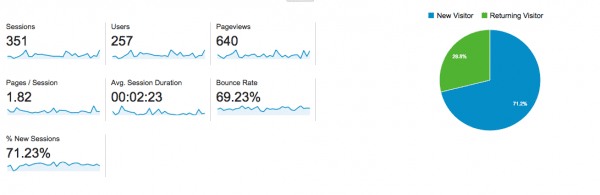
Each of the small boxes on the left of this picture are the metrics of what Google is looking at. In the lower right-hand box area, you will notice the average bounce rate with a month. However, this number doesn’t go into the details of how Google got this number.
To really understand your bounce rate and your Google Analytics Dashboard, then take a look at the post below:
This post will walk you through how study your visitors’ behavior to see what they like and what they don’t. Their actions on your site will contribute to bounce rate and using your GA Dashboard, you can start to understand where to start focusing your time when it comes to your content.
The Big Question: Is a High Bounce Rate Always Bad?
You would think the answer to this would be, yes, a high bounce rate is a terrible, horrible, no good, very bad thing. But, actually, it’s not always as horrible as some people make it out to be.
In fact, some sites receive a high bounce rate that Google considers normal. Here are the averages of bounce rates across difference types of websites and web pages that Google has learned to view as normal:
- Landing Page | Average bounce rate is 70 to 90 percent.
- Blogs | Average bounce rate is 70 to 98 percent (what the what?!).
- Content Websites | Average bounce rate is is 40 to 60 percent.
(You can view the source of the above information here.)
As you can probably tell from my little note above, what is the most surprising number to me is the average percentage of bounce rate for blogs. To me, this is a pretty high percentage but it’s one I understand. Many blogs have external links (i.e. Google Adsense Ads, Affiliate Ads, etc.), short blog posts, or other factors that can distract readers and thus contribute to this behavior.
However, just because these are the averages for most sites that fall into these categories, it doesn’t mean that your bounce rate can’t or shouldn’t be improved. Though Google has yet to actually confirm this, many believe that a high bounce rate can negatively impact your page rank and SEO efforts. If that’s true, and even it’s not, then lowering your bounce rate (if it is very high) should probably be on your to-do list.
Ways To Lower Your Bounce Rate
If you’re looking to lower your bounce rate and increase the page views on your blog or website, then rest assured that it is quite possible to do so. Once you’ve spent the time to analyze the bounce rate for your site, you can start to take action toward lowering it and engage your viewers the way that you want.
Check Your Page Load Speed
Page load speed can impact both views and bounce rate. If it takes too long for your page to load, your viewers can quickly lose patience and leave your site without going past that initial page — and yes, that will count as a bounce (*meh*).
Try using a site like GT Metrix to analyze how fast your site loads. You can use the results there to see where you can tighten up your site and get things running faster. If you’re not already using a cache or image optimizing plugin, consider installing one to help your pages load faster.
Analyze Your Site’s Design and Blog Post Formatting
Another contributor to a high bounce rate it often site design or your blog post formatting. Almost everyone, from your grandmother to your 5-year-old nephew, uses a mobile device to browse and view the web. Therefore, having a site that is responsive and will properly adjust to these various screen sizes is important.
If your site is not responsive, consider pursuing avenues to change that. Either find someone who can help make your site responsive, use a mobile plugin to convert your site to a mobile version when viewed on such devices or change your theme.
Also, cluttered and outdated or just plain bad design can send people running for the cyber hills. Try to tidy up your sidebars or think of utilizing a new color scheme on your site.
When it comes to your blog post formatting, remember that less is more. Since people will be viewing quite a bit of the web on a mobile device, having extra long paragraphs is going to make it hard for viewers to read your posts on a small screen.
Shorter paragraphs, engaging pictures, bullet points and in-text linking to other pages on your site will help keep a reader’s attention and help with bounce rate — no matter what screen they’re viewing your site on.
Check Your Title, Tags, Keywords, and Meta Description
Part of the reason why you may be seeing a high bounce rate could be related to the fact that you’re attracting the wrong crowd.
Many bloggers or site owners will use a catchy title to increase the click-through-rate to their site. However, this should always be done with the intent of providing information that follows through on the title. If not, you’re going to attract a lot of the wrong people who will just click out of your site after they realize they’ve been duped.
Your tags, keywords, and meta description can also get you in a bit of trouble. Make sure that all your tags and keywords relate directly to your post and don’t overdo the tags on your post — remember, less is more? That applies here too.
Meta descriptions can help tell a viewer what your post is about before they even click over to your site, but this should also be clear with regards to what your post will be about. You don’t have to be bland and boring, but you shouldn’t try and bait in all the fish in the online sea. Know your audience and deliver to them. It will pay off in the long run.
Create Better Content
This probably goes without saying, but it should still be added to the list. If your content is less than golden then people aren’t going to be sticking around for very long.
If you think that your content is lacking, then take the time to create better and more informative content. If you rush to create blog posts, it will come off in your writing so don’t do it. Take your time and start writing well thought out and even witty posts that people will like and relate to. Remember, that’s who you’re writing for — Google isn’t the only one you have to impress.
Add Related Posts to the Bottom of Your Posts
Another nice and easy to implement touch on your site is to add Related Posts to your site. Related Posts are generally displayed at the bottom of a blog post and use tags or categories to curate a few posts that relate to the article they just finished reading. This can help point a reader in their next direction and lower the bounce rate on your site.
Use Tools and Tactics That Prompt Action
There are other ways to lower your bounce rate, or at the very least, engage viewers now and in the long run.
Calls-To-Action are an important part of conversion, so if you’re not using them in your posts and pages, then now is the time to start. Giving your reader clear direction will help them follow through on viewing other pages. It is important, however, that you don’t overdo it with CTAs and pop-ups on your site. Make it clear and keep it simple.
It is important, however, that you don’t overdo it with CTAs and pop-ups on your site. Make it clear and keep it simple.
If all else fails, then try to catch your viewers’ attention by some other avenue.
You can use a bright colored pop-up bar like Hellobar to drive traffic to a certain page or post on your site thus lowering bounce rate, or a pop-up to increase newsletter subscriptions so that you can engage them later.
Set External Links To Open in New Tabs
One quick and easy tweak you can make to your future posts and pages is to set your external links to open in a new tab or window in a viewer’s browser. This way you can still keep your site open while letting your viewer take a look at the external link.
This way your viewer doesn’t completely forget about your blog and they may go back to the tab with your site on it to continue reading your blog.
Wrapping It Up
Bounce Rate is an important metric to understand and keep in check. Taking the time to study and lower it is just one of many tasks that blog and website owners have to wrangle, but it’s one that we should all be doing.
It is also important to not overwhelm yourself with worry and make a ton of changes all at once. Start small and study how your audience reacts to what you’re doing. If they like something, then you’ll know what you’re doing right and you can build on that.






